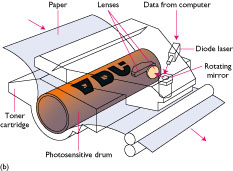Prior to 1984, when Apple released its first Macintosh computer, the primary input device for personal computers was a standard keyboard that was based on a typical typewriter. Since that time, personal computers routinely include both a keyboard and a mouse. Computer keyboards have been enhanced by the addition of function keys, cursor control keys, and numeric keypads. The newest ones now include hot-keys or buttons to control a CD player, adjust sound volume, retrieve email, and access the Internet.
Keyboards and mice no longer have to be wired to the computer. Wireless versions can be connected to the computer by using infrared beams, provided there is a clear line of sight between the device and the infrared port on the computer. Since a laptop may be used in a confined space, alternate pointing devices such as a trackball, touchpad, or pointing stick are usually provided. However, some users prefer to connect an external mouse to their laptop computers, thereby bypassing these alternatives. Even some computer display screens can be used as input devices. Touch screens can be found at an ATM or a kiosk, and a stylus or electronic pen can be used to input data into a PDA or small hand-held computer.

There is an assortment of optical devices. Digital cameras are replacing conventional film cameras. One no longer has to wait for film to be developed. State-of-the-art digital cameras now store pictures internally in chips, on special memory strips, or on disks. Some cameras have an LCD on which pictures can be previewed. Once image files have been transferred to a computer by a wire connection or by disk, they can be edited and printed. The quality of the final picture depends on both the quality of the paper and printer. Digital images do not have to be printed. They can easily be posted to a Web site or e-mailed to friend or relative. Some of the images used in these Lecture Notes were taken with a digital camera.

There are several different types of scanners. An MICR scans and reads the magnetic markings at the bottom of a check that represents information about the bank, the account, the check number, and once written, the amount of the check.
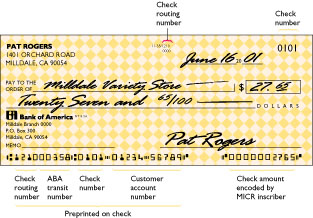
Most likely, you have used a pencil to take a test or to complete a form that is then scanned and interpreted by an optical scanner. Many states are using optical recognition to read and process handwritten income tax forms, and retail store salespeople use handheld wand readers to read sales tags on store merchandise. The United States Postal Service has funded millions of dollars in grants in an attempt to develop systems that can read cursive handwriting. Like other peripheral devices, the prices for personal computer scanners have decreased dramatically over the past few years. Perhaps you have scanned an image into a computer and used it as wallpaper, or scanned and converted text from a page into a word processing document using OCR software. Several years ago the food industry began to use unique bar codes called the UPC (Universal Product Code) to identify specific products. Other "industries" also use bar codes. Although the codes are different from those used in supermarkets, each book in my campus library contains a bar code and so does each faculty/staff/students' identification card. Librarians check out books by using a small pen-like scanner and "wanding" the bar codes on the book and identification card.
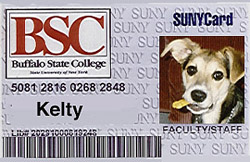
So far we have examined devices where information is entered by typing, selected by pointing or clicking, and visualized by scanners and cameras. There is one final method of inputting data, and that is by voice. Using a microphone and appropriate software, you can use your voice to enter commands or dictate words. One of the challenges to voice input is speech recognition. Early speech recognition software required users to speak discrete words. That is, they had to briefly pause between each word as they spoke. Newer speech recognition software, know as continuous word systems, allow users to speak at a natural pace. Users are able to speak at a faster rate due to software advances and increased processor speeds that interpret what is being spoken. One of my colleagues is a professor, an artist, and a designer and uses a computer for her professional and creative activities. Although physically challenged, she uses her voice to command the computer, dictate documents, and draw pictures. We will now turn our attention to output devices.

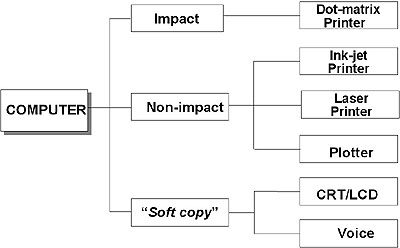
We classify output devices into two broad categories -- those that produce softcopy and those that produce hardcopy. Softcopy devices include CRT and LCD monitors and speakers. So, not only can computer output be seen, but it also can be heard. Hardcopy devices include impact and non-impact printers and plotters. Let's look at each of these in greater detail.
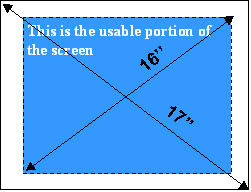
Subsequently, descriptions now include the "viewable" measurement, so a typical advertisement will mention a 17" monitor with 16" viewable. Quality of the display is determined by several factors.
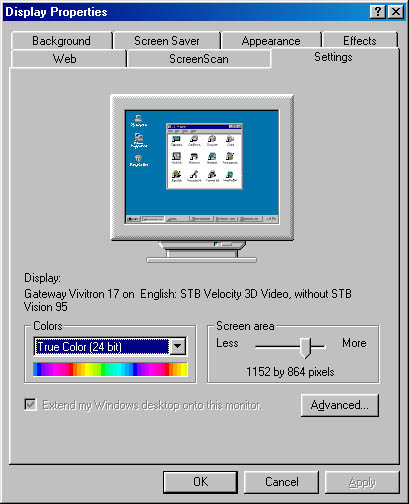
Obviously a CRT monitor is not a good choice for a portable computer display device. Using the same flat-panel technology that is typically found in wristwatches and calculators, laptop computers use an LCD, and like their CRT "cousins", better visual quality carries a higher price tag. Only recently have flat-panel displays been available for both Wintel and Macintosh desktop computers. Unlike CRT monitors that get deeper as they get wider, LCD panels remain very thin. Unfortunately, this small footprint carries a large price tag.
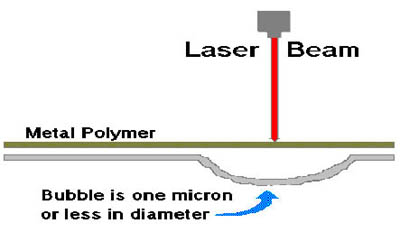
As previously mentioned, sound played through speakers is another example of softcopy output. Just as monitors require a video card to create and display visual output, speakers require an audio card to create and produce auditory output. This sound can be previously recorded or a synthesized voice, recorded sound effects, recorded vocal/ instrumental music, or synthesized instrumental music. With the proper hardware and software, a human voice can be recorded and then played back. This is useful if the number of spoken words is small. For example, how many words are needed to speak all of the zip codes used in the United States? Since we "spell" zip codes, only ten words are needed! That is, 14372 is spoken as "one-four-three-seven-two" instead of "fourteen thousand three hundred seventy-two." When large numbers of words are needed, then a human voice is synthesized. Depending on the system, these voices range from nearly perfect speaking to mechanical robot-like speech. An example of such a system would be a speaker used in conjunction with "vocalizer" software. A visually impaired user could use this software to read the text that appears in a document that is displayed on a monitor. Just as human words can be synthesized, so can instrumental music. Using a MIDI device, most often in the form of a musical keyboard connected to a computer, instrumental musical sounds can be created and stored. These instrumental sounds are not recorded, but information such as the note, duration, and "voice" (piano, saxophone, etc.) is stored as a file. MIDI files can be thought of as a recording of the sheet music instead of the actual instrument playing. Consequently, MIDI files are considerably smaller than recorded ones. When played back, the musical sound of the instrument is synthesized by the sound card and sent to the speakers. There are some additional input and output devices that are used in the production and presentation of multimedia, and they will be discussed in a later chapter.
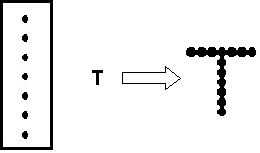
Since dot-matrix printers are impact printers (small pins striking a ribbon and paper), they tend to be noisy, and their quality is marginal. Although rarely used with new personal computers, they re still popular with businesses that need the ability to produce multiple copies of forms or similar output.
The two most popular non-impact printers for personal computers are the laser and inkjet printers. The printer speed of laser printers used with home computers generally print around 8 to 10 ppm, and the quality of print is between 600 and 1200 dpi. For comparison, a dot matrix printer prints at 75-100 dpi, and a large organization may have an expensive, high-volume laser printer that prints 1,000 ppm. Low cost black and white laser printers for use with personal computers can be purchased for a few hundred dollars. Inkjet printers, which spray ink from multiple nozzles, are available in both black and white and color models. Although most of today's inkjets are capable of printing in color, they have much slower print rates typically 2-6 ppm and lower resolution 300-600 dpi. Although laser printers have a higher initial cost than inkjet printers, they cost less per page to print hardcopies. Because of its ability to print in color, and despite the lesser speed and quality and higher printing cost, the inkjet is still the most popular printer used with personal computers.